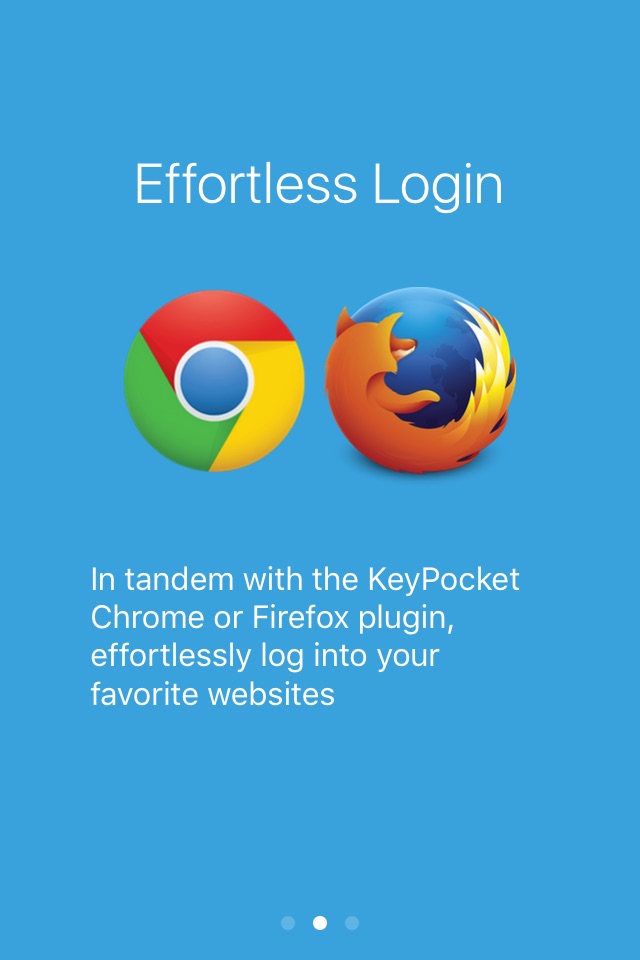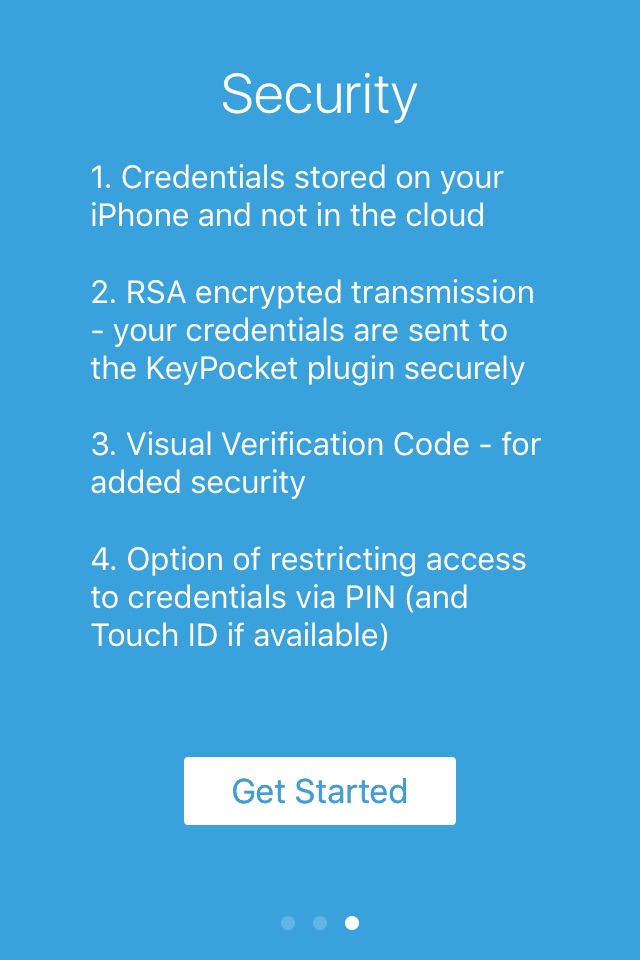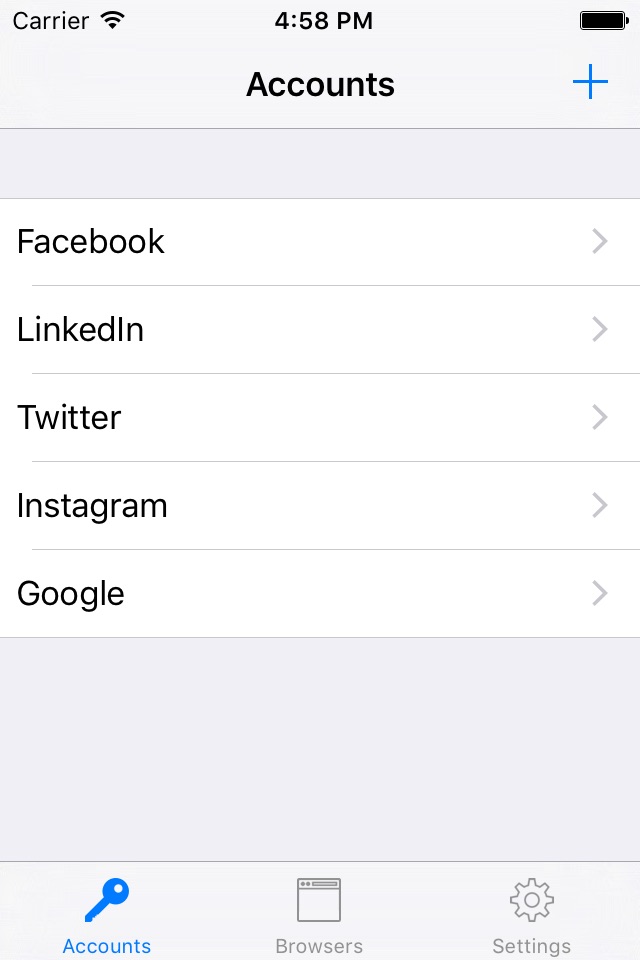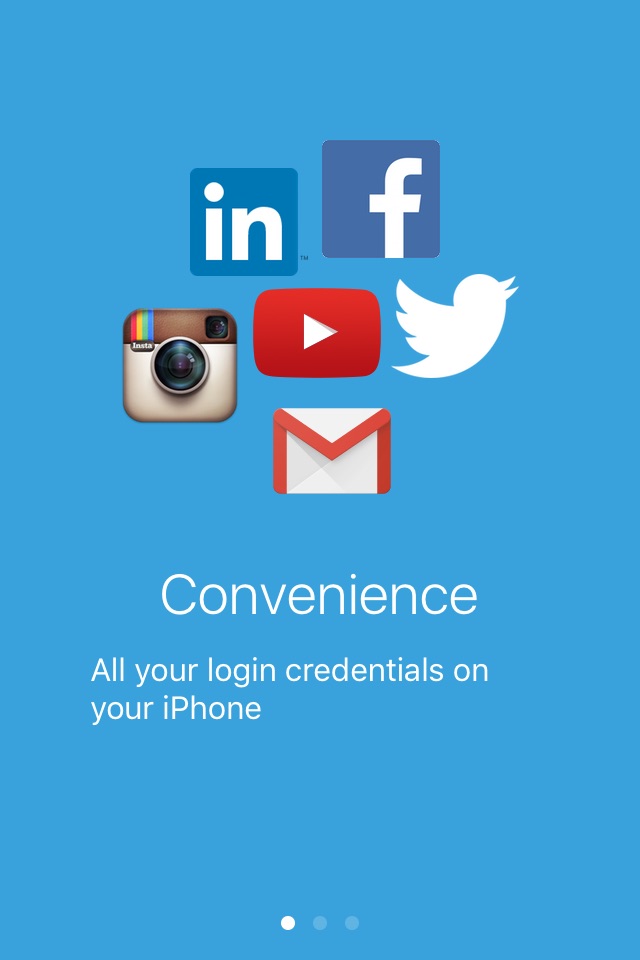
KeyPocket - secure login app for iPhone and iPad
Developer: Virality GmbH
First release : 15 Apr 2015
App size: 18.22 Mb
KeyPocket offers a secure and convenient way to log into websites on your laptop or desktop computer with login credentials stored on your iPhone.
PREREQUISITE
You need to install the KeyPocket browser plugin on your laptop or desktop computer. The plugin is currently available for Chrome and Firefox browsers.
HOW IT WORKS
In order to login into a website, click on the KeyPocket browser plugin icon. The browser plugin will send a request to your iPhone. Confirm the request with your KeyPocket app and you will be logged in. Thats it!
WHY KEYPOCKET?
Convenient - All your login credentials on your iPhone.
Quick - Logging in with KeyPocket only takes seconds.
Secure - The login credentials are securely stored in your iPhones Keychain and not in the cloud. The credentials are sent from your iPhone to the browser using a very secure encrypted channel. Access to your login credentials can be restricted using a PIN or Touch ID (if available). Finally, a Visual Verification Code is presented during every login session to make sure no foul play is involved.
KEYPOCKET TUTORIAL
Check out our KeyPocket tutorial for you on www.keypocket.de/test